Guarding Against Email Attacks with Office 365
Malware is becoming increasingly tricky to spot, even for tech-savvy employees. And who hasn’t opened an email in a hurry?
From phishing to ransomware, find out how Microsoft Office 365 protects you from hundreds of thousands of malware variants every day.
All Office 365 subscriptions include threat protection features, however some include more advanced features. The following table lists the minimum subscription requirement to obtain each protection feature.
Click the image to see the full sized infographic for more information, or contact Results Matter Cloud Services to set you up with it – and peace of mind.
| Protection type | Subscription requirement |
|---|---|
| Anti-malware protection | Exchange Online Protection (EOP) |
| Protection from malicious URLs and files in email and Office documents | Office 365 Advanced Threat Protection (ATP) |
| Anti-phishing protection | EOP |
| Advanced anti-phishing protection | Office 365 ATP |
| Anti-spam protection | EOP |
| Zero-hour auto purge (for email) | EOP |
| Audit logging (this is used for reporting purposes) | Exchange Online |
Table Source: “Protect Against Threats in Office 365,” Microsoft.com, May 2019. https://docs.microsoft.com/en-us/office365/securitycompliance/protect-against-threats