How secure are you?
Passwords are your first line of defense when it comes to protecting your private systems and information. Having a strong password in place leaves you just that much more secure.
On May 3, 2018, we celebrated World Password Day, and the facts are simple; most people either don’t understand the importance of a secure password, or don’t want to take the time to ensure information is protected in the simplest way.
I don’t know about you, but I’m just as guilty as the majority of the population for having the same password across the board, changing up one number or letter per platform. Just like you, I’ve left myself extremely vulnerable to hackers of any level.
With digital platforms filling up most of your spare time, it’s important to adhere to the rules and suggestions. Each of these platforms ask for a different sequence of characters, for good reason.
According to Entrepreneur Online, a survey was conducted by TeleSign a few years ago, which polled approximately 2,000 consumers throughout the U.S. and the U.K. The study concluded about 3 out of 4 people use duplicate passwords, some of which haven’t been changed in years.
Good to know I’m not the only one who could lose everything.
In the past year alone, about 40% of people received noticed of personal information being compromised, accounts being hacked, or have had a password stolen. Data breaches are inevitable. Therefore, why aren’t you taking better measures to protect your information.
When is the last time you changed your password? In the same survey, mentioned above, about 21% of people still use passwords they created 10 years ago. If you can’t remember the last time you changed your password, I highly suggest you take the time today to do so.
Keep them long, complicated, a sequence of numbers and letters. You can even generate up passwords for free online. Whatever you do, your password should not be something that can be guessed. No birthday’s please. Pet names are out too.
The next step you can take is to add another level of security. Two-factor authentication is a great way to significantly decrease the risk of any hacker. This method requires an additional type of identification, of which the user has on them at the time.
Passwords are inevitably a part of everyday life, and to be careless with them is simply asking for the worst to happen. Whatever method you use, being aware of how secure you are is detrimental for a future dealing with technology.
If you are curious as to how secure your password is visit www.howsecureismypassword.net. Enter in a password SIMILAR to the one you currently have and sit back and see how long it would take a hacker to enter your system.