Phishing Scams – How to Prevent a Disaster
Imagine this. You’re scrolling the internet and your instant messaging pops up. It’s someone you talk to quite frequently, and they’ve sent you a link telling you to check it out. You click the link, and suddenly your files start changing and you can’t open anything. Suddenly you’ve become a victim of a phishing scam.
What just happened?
You sit there confused, but in the back of your mind you understand the link you clicked was not what it seemed to be, and are now wondering what it will take to get the information back?
Phishing is a common cyber crime that has hit many unsuspecting people, and sometimes the results are harmless. Sometimes you are only locked out of your online accounts for few minutes. But other times serious damage can begin the minute your mouse clicks the link.
Hackers target companies and individuals by email, and most people see a link in an email and don’t even consider it is going to be detrimental to click.
A good rule to follow is to limit the links you do click in email messages. Remember, when protecting yourself from phishing scams, pay attention to the where the link is going to take you, be skeptical of email attachments and pay close attention to the sender email address.
If something looks suspicious, taking the time to check and be sure makes sense.
Getting to a place where you understand how to protect yourself takes effort and some training. This training has come a long way over the years.
Find out how a few quick and focused training sessions can help you and your team improve your skills. Ask us about some options for effective cyber security training.
 “Click yes to submit your information.”
“Click yes to submit your information.”