Backup and disaster recovery are essential to protecting your business from unplanned outages.
Backup Strategies for Artists Important When Systems Fail
/in BDR /by Digital TeamYour computer fails during a set. Are you prepared?
I was photographing a festival one night, and in the midst of the flashing lights and loud music, everything stopped. A weird scratching sound came over the speakers, and then silence. A frenzy ensued, as behind the stage people came popping up from left and right. A system had failed, and without a basic backup in place, there was absolutely nothing anyone could do.
 Normally, when a speaker system crashes, it takes a couple technicians and everything is up and running again. But this time it wasn’t the speakers. As the artist waved her hands in frustration, it was pretty obvious there was a problem with her computer. Unfortunately, her Macbook was the only piece of hardware she had, and as the computer shut down, so did her set. Without a plan in place, she had to pack it up and call it a night.
Normally, when a speaker system crashes, it takes a couple technicians and everything is up and running again. But this time it wasn’t the speakers. As the artist waved her hands in frustration, it was pretty obvious there was a problem with her computer. Unfortunately, her Macbook was the only piece of hardware she had, and as the computer shut down, so did her set. Without a plan in place, she had to pack it up and call it a night.
This could have been prevented. By only having only one computer that could play the music, the minute the computer stopped working, so did her event. Had she carried even just an old computer with another copy of the music as a backup, the whole mess could have been avoided.
Having a basic backup solution is a start for any artist. Knowing your information is stored in multiple places, such a second computer, an external hard drive or even just a simple USB stick, leaves room for the disaster that will eventually strike.
Thinking it won’t happen is just avoiding the inevitable. The first step in protecting your assets, and the music and mixes involved in playing any show, is admitting that if your immediate technology does fail, you need to know what is your next plan of action.
Do you have that extra copy of your data backed up? If your computer fails, but you still have your hard drive, do you have a way to still play the files?
These are the questions you have to pay attention to, and if you answer no to any of them, maybe it’s time to take a better look at your plan. Having backup plans in place helps go ensure you don’t lose everything you worked so hard for.
Maybe the show you are opening tomorrow isn’t the biggest show of your career, but it definitely won’t be if you can’t even play.
The Importance of a Basic Backup Strategy
/in Basics, BDR, Essentials, Intro /by Digital TeamAre you prepared with a basic backup?
It doesn’t always take someone malicious to hack your computer system, but regardless of the reason, if a business is shut down for any matter of time, revenue is lost. The first step in running any business is ensuring there are basic backup plans in place.
Picture this; a freak September snowstorm sends the city into panic. Tree branches are breaking from the weight of the snow, and one just happens to fall on the power line closest to your downtown office. The power goes out and your building is plunged into dark.
Power goes out, operations stop. All your files are now gone and without any way of getting them back, you’re starting at the bottom again.
When breaches occur, for any reason, operations and finance are the first things to be affected, and the network outages caused usually have long-lasting impact. Most businesses cannot come back from even three days spent at a standstill.
So what can you do?
By following the 3-2-1 rule, when it comes to a basic backup strategy, your company will be laughing during the next storm.
Your backup plan should be thought of like this; there should be 3 total copies of data, 2 of which are local, but on different mediums, and at least 1 copy that is offsite.
The local copy is what users rely on for primary access.
- One of the easiest ways to create a backup is to store copies on any network attached storage, an external hard drive, or a USB drive.
Backup local copy to a local avenue.
- Gives user immediate, instant access to whatever data needed, despite if it’s been deleted, overwritten, or lost.
Store a copy of all files securely offsite.
- This helps in the aforementioned disaster. Regardless if something happens to the physical place of business, all data is still safe and secure.
- There are many cloud-based solutions, which store information on remote servers which are accessed through the Internet.
Regardless of how you are backing up your data, the first step in protecting your business is having that backup plan. Every minute your team is without access will cost more than just revenue.
Take a look at how much it would cost your business if your systems were unavailable. Try our online calculator yourself or give us a call 403-455-5969. The results might surprise you.
What is Your Business Continuity Plan?
/in Basics, BDR /by Digital TeamDid you know, 40% of small businesses in the US never open their doors after a disaster? That’s a big number considering most small business owners not only rely solely on their business as a means of income, they also are emotionally attached to their business since it provides a way to present their skills to the world.
So if their business is so important to them, then why are many small business owners not doing enough to protect it from disasters? In a 2015 survey of 300 small businesses in Calgary, 47% of businesses said they do not have a business continuity or contingency plan in place. That’s a big number considering this survey was conducted not long after the 2013 floods.
Now, while no business would want to get hit by unexpected disasters, it does not mean that owners should not plan for them either. Business Continuity planning is the similar to yearly budget planning or even better: it is like getting insurance!
Think about it: many people get life insurance because they are looking out for their family’s future in case they are no longer around. If you are one of the family earners, you secure your family by getting life insurance. While the emotional pain of you being gone can never be filled, you try to mitigate at least the financial pain by taking out life insurance for them.
This is exactly what business continuity planning does. Like I said earlier, for many small business owners, their business may be the only source of income for them and they build an emotional attachment to this business and just like we do to our loved ones.
So wouldn’t you want to protect this business from any potential disasters?
Here are some helpful links from Calgary Chamber of Commerce and Calgary Emergency Management Agency (CEMA) that you can use to start thinking about business continuity planning:
- CEMA’s Business Continuity Handbook
- Business Continuity Planning Template
- Reference Guide for examples
Contact us if you need some guidance on how to incorporate your IT related assets in the Business Continuity Plan.
Do You Have A Business Continuity Plan?
/0 Comments/in Basics, BDR /by Digital TeamThirty per cent of business don’t!
At some point in the lifespan of any business, disaster will strike. It’s inevitable. From unsuspecting employees letting lose ruthless viruses, to something much less preventable, such as an electrical fire, any loss of data can be detrimental. The key component to managing any business is having a business continuity plan, so that when disaster recovery is needed, it’s only a phone call away.
In a previous post, we talked about the importance of data backup. Making sure your data is backed up in the proper mediums is fantastic but, having a plan with what to do once the system crashes is just as crucial as saving the data itself.
This is where the idea of business continuity comes into play. Having the ability to continue running your business during these emergency cases will minimize revenue loss, as every minute a server is down is a hit to the company.
There are many examples available of companies that were saved simply by having a backup plan in place, such as the one about Cantey Technology, who lost its entire operation to a lightning strike in 2013.
According to Tracy Rock, InvenioIT.com, the office building in Mount Pleasant, South Carolina, was home to the IT company, which hosted servers for more than 200 clients.
The fire caused the entire network infrastructure to melt, burning cable and computer alike. With equipment destroyed beyond repair and an unusable office, a panic should have set about the entire organization. Instead, states Rock, Cantey’s clients had no idea.
As part of their business continuity plan, Cantey had already moved its clients servers to a remote data center, where continual backups were stored. Staff of Cantey were displaced in a temporary office, but no client experienced any disruption of service. Although Cantey Technology had no control over the force of nature, they were still able to avoid massive loss.
Businesses always believe it won’t happen to them, that the backups they have are enough, but the reality is, they aren’t.
According to InventoIT’s 2017 disaster recovery statistics, hardware failure was the leading cause of all unplanned downtime, with power outages accounting for an additional 35 per cent
Even with backups, if a company isn’t sure what to do once the power goes out, there is still unplanned downtime that adds up. Costing between $926 to $17,244 per minute, these numbers include lost revenue, lost productivity, recovery expenses, equipment replacement, and more.
The same statistic report mentioned that 30 per cent of businesses do not actually have a business continuity plan in place, and a portion of those companies haven’t even talked about it.
With the inevitability of a disaster strike, do you want to be apart of that 30 per cent?
If you are curious as to how much your business would lose in the event of a disaster you can input all your data into our online calculator. The results might shock you.
OUR PROMISE
Custom solutions for your business challenges – accelerated. Our mission is to help businesses understand the tactical, technological, and team changes required to achieve results faster.
Contact Us
Phone: +1 (403) 455-5969
Support: +1 (403) 455-5969, option 2
Email: Contact Us
Location: 9-2280 39 Ave NE, Calgary, Alberta, Canada T2E 6P7