Backup Strategies for Artists Important When Systems Fail
Your computer fails during a set. Are you prepared?
I was photographing a festival one night, and in the midst of the flashing lights and loud music, everything stopped. A weird scratching sound came over the speakers, and then silence. A frenzy ensued, as behind the stage people came popping up from left and right. A system had failed, and without a basic backup in place, there was absolutely nothing anyone could do.
 Normally, when a speaker system crashes, it takes a couple technicians and everything is up and running again. But this time it wasn’t the speakers. As the artist waved her hands in frustration, it was pretty obvious there was a problem with her computer. Unfortunately, her Macbook was the only piece of hardware she had, and as the computer shut down, so did her set. Without a plan in place, she had to pack it up and call it a night.
Normally, when a speaker system crashes, it takes a couple technicians and everything is up and running again. But this time it wasn’t the speakers. As the artist waved her hands in frustration, it was pretty obvious there was a problem with her computer. Unfortunately, her Macbook was the only piece of hardware she had, and as the computer shut down, so did her set. Without a plan in place, she had to pack it up and call it a night.
This could have been prevented. By only having only one computer that could play the music, the minute the computer stopped working, so did her event. Had she carried even just an old computer with another copy of the music as a backup, the whole mess could have been avoided.
Having a basic backup solution is a start for any artist. Knowing your information is stored in multiple places, such a second computer, an external hard drive or even just a simple USB stick, leaves room for the disaster that will eventually strike.
Thinking it won’t happen is just avoiding the inevitable. The first step in protecting your assets, and the music and mixes involved in playing any show, is admitting that if your immediate technology does fail, you need to know what is your next plan of action.
Do you have that extra copy of your data backed up? If your computer fails, but you still have your hard drive, do you have a way to still play the files?
These are the questions you have to pay attention to, and if you answer no to any of them, maybe it’s time to take a better look at your plan. Having backup plans in place helps go ensure you don’t lose everything you worked so hard for.
Maybe the show you are opening tomorrow isn’t the biggest show of your career, but it definitely won’t be if you can’t even play.